Applying Multiple Layer Blend Modes
Instead of adding filters to a layer, you can use only the Layer Blend Mode to create an effect.
1 On the Current layer where no filter has been applied, select a Layer Blend Mode.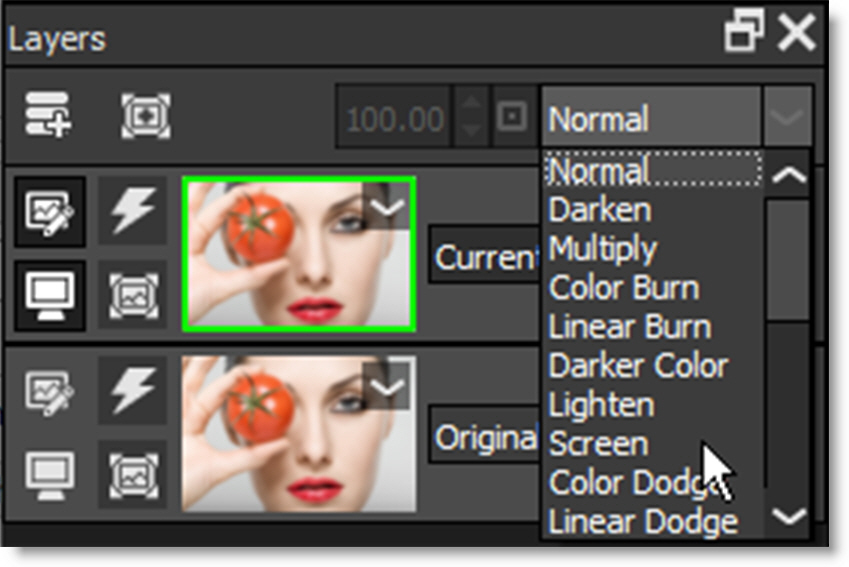
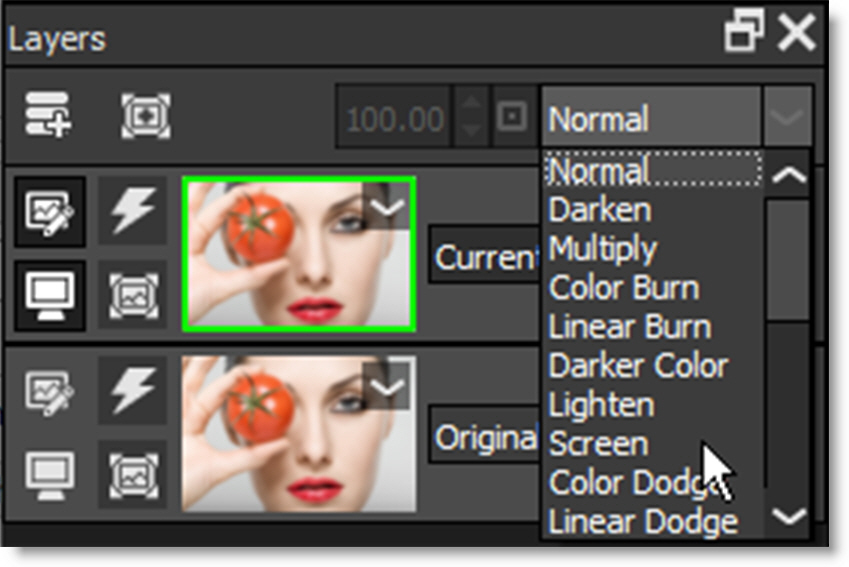
Go to Blend Modes for explanations of the various modes.
2 To add another Layer Blend Mode, click the Add Layer icon at the top left of the Layers window.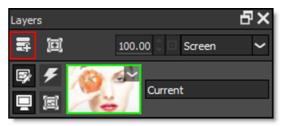
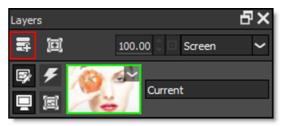
The first layer drops down one position in the Layers window and a new layer is added.
3 Select a different Layer Blend Mode for the new layer.
Multiple Layer Blend Mode’s can be added in this manner.