Haze / Sky
Description
Haze
Reduces excessive blue by absorbing UV light and eliminates haze which tends to wash out color and image clarity.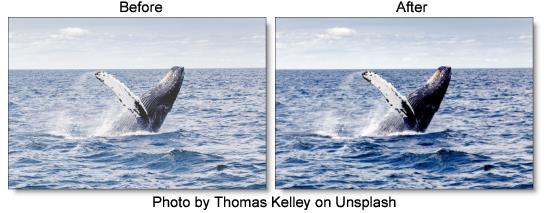
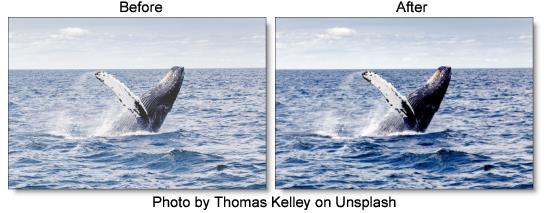
Sky
Reduces UV light, haze and is pink tinted for added warmth and better colors. It is especially useful for images shot in outdoor open shade and on overcast days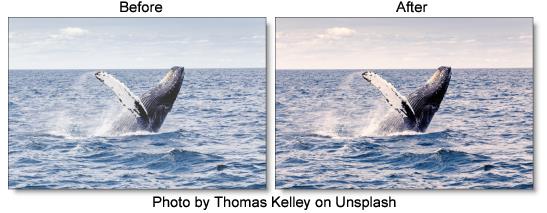
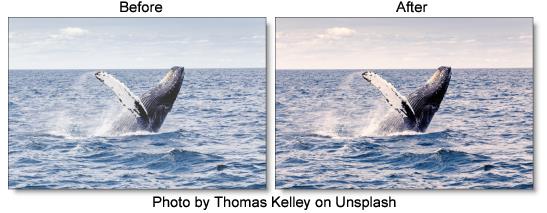
Category
Color.
Controls
Presets
To select a preset, pick one from the Presets window.
Haze
Sets the amount of haze to be removed from the scene.
Temperature
Sets the color of the image to be either warmer or cooler. Dragging the slider to the right makes the image cooler (bluer) and dragging the slider to the left makes the image warmer (redder).
Cyan/Magenta
Adds either Cyan or Magenta to the image. Dragging the slider to the right makes the image more magenta and dragging the slider to the left makes the image more cyan.
Note: Cyan/Magenta is only included in the Sky filter.