Match
Description
Matches the brightness and color from one image and applies it to another.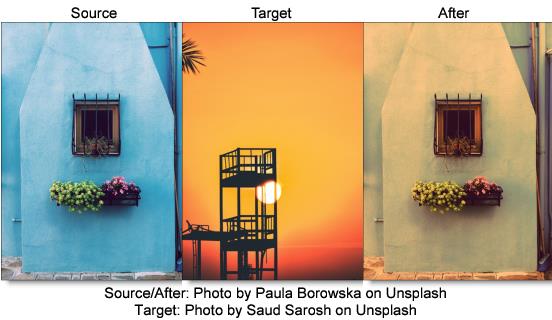
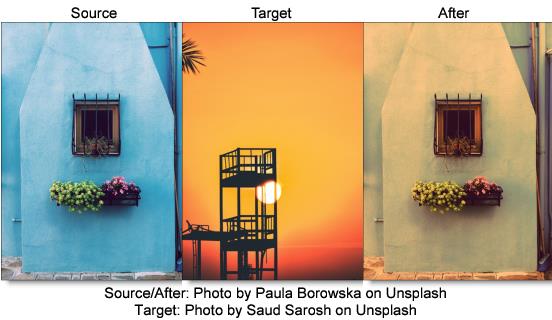
Category
Color.
Controls
Source
Selects a source image to be matched. Click the Browse button to select an image.
Brightness
Sets the amount of the brightness match.
Color
Sets the amount of the color match.
Matching Clips:
1 Apply the Match filter to a target image.
2 Select the source image to be matched with the Source selector.
The color and brightness of the source image are analyzed and applied to your target image.
3 Adjust the Color and Brightness parameters to your liking.