S_Aurora
Description
Generates a two colored swirl of light along a user controlled spline reminiscent of the Aurora Borealis (Northern Lights).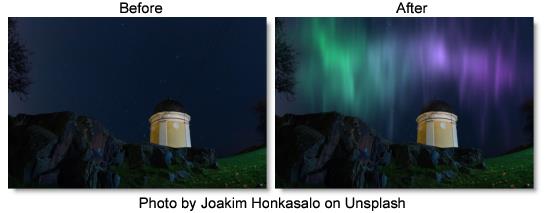
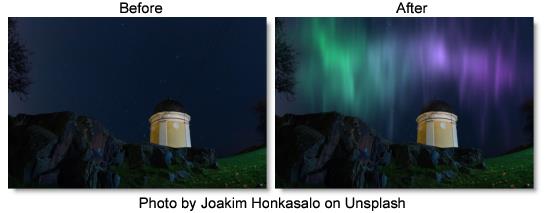
The S_Aurora filter comes from the Emmy award winning Boris FX Sapphire filter set.
Category
Light.
Controls
Presets
To select a preset, pick one from the Presets window.
Time
The effect is advanced in time.
Start
The starting point of the Aurora.
Control Point 1
First spline control point.
Control Point 2
Second spline control point.
Control Point 3
Third spline control point.
Control Point 4
Fourth spline control point.
Start Color
Sets the color at the starting control point.
End Color
Sets the color at the ending control point.
Color Phase
Adjusts the phase of the gradient between Start Color and End Color.
Stroke Size
Influences the width of the Aurora along the spline. This parameter controls the size of the underlying color gradient before it's distorted.
Brightness
Scales the brightness of the Aurora.
Softness
The amount of blur applied to the Aurora. Set to 0 to get a colored point cloud.
Softness Rel Y
The relative vertical amount of softness.
Swirling
Swirl Complexity
Specifies how many layers should be rendered in the Aurora. The more layers rendered, the more complex pattern generated along the spline.
Swirl Magnitude
The magnitude or amplitude of the swirls along the spline. Setting this to 0 will render a color gradient along the spline.
Magnitude Rel Y
The relative vertical magnitude of the swirls.
Swirl Frequency
The frequency of the swirls along the spline.
Frequency Rel Y
The relative vertical frequency along the spline.
Lighting
Light Brightness
Lights a circular area of the Aurora. Set to 0 to disable the light. Increase value to increase the intensity of the light.
Light Color
The color of the light.
Ambient Light
The level of illumination outside the light.
Light Radius
Distance from the center of the light to the edge of the brightest section.
Light Softness
How quickly the edge of the light should taper off of to darkness.
Seed
Used to initialize the random number generator. The actual seed value is not significant, but different seeds produce different results and the same value should give a repeatable result.
Bg Brightness
Scales the brightness of the image.
Combine
Determines how the Aurora is combined with the source image.
Screen
The Aurora is blended with the source using a screen operation.
Add
The Aurora is added to the source.
Aurora Only
Renders the Aurora with no source.
Show Spline
Enables/disables the on-screen control for adjusting the Start parameter.
Show Light Pos
Enables/disables the on-screen control for adjusting the Light Pos parameter.