S_RomanTile
Description
Generates a mosaic pattern.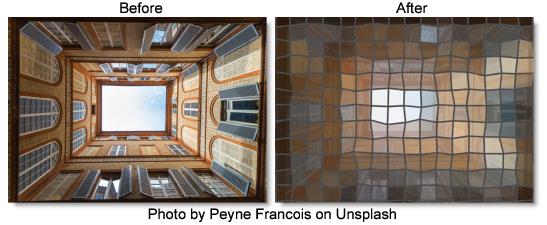
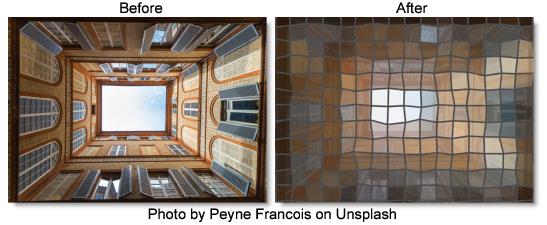
The S_RomanTile filter comes from the Emmy award winning Boris FX Sapphire filter set.
Category
Stylize.
Controls
Presets
To select a preset, pick one from the Presets window.
Tile Size
The width of an individual tile.
Tile Shape
Determines the shape of the tiles.
Square
Four-sided tiles.
Hexagon
Six-sided tiles.
Vary Shape
Controls the variation of the tile shape. Set to 0 for regularly shaped tiles. Set to 1 for randomly shaped tiles.
Tile Edge Sharpness
How sharp to make the 3d lighting roll off on the edge of the tile. Set to 1 for a very sharp tile edge. Set to a lower number for a softer, more curved tile.
Tile Texture Freq
Controls the coarseness of the tile’s bumpy texture.
Tile Roughness
The height of the bumpy texture on the tiles.
Tile Height
The strength of the lighting on the edge of the tiles.
Tile Opacity
The opacity of the tiles. Set to 0 to show the image. Set to 1 to show only the tile.
Cracked Tiles
How likely a tile is to crack along edges in the image. Set to 0 to get no cracked tiles. Set to 1 to see tiles with detectable edges crack. At .5 only tiles with strong edges will crack. Tiles with a very slow gradient will never crack.
Smooth Colors
Control the variation in the color palette. Increase to make only very sharp image edges change tile colors.
Edge Attract
How strongly the corners of the tiles should attract to the edges in the image.
Grout
Grout Color
The color of the grout between the tiles.
Grout Width
The width of the grout between the tiles as a percentage of the tile size.
Grout Texture Freq
Controls the coarseness of the grout’s bumpy texture.
Grout Roughness
The height of the bumpy texture in the grout.
Grout Opacity
The opacity of the grout between the tiles. Set to 0 to show the image. Set to 1 to show only the grout.
Light
Light Brightness
The tiles are lit with a 3d point light source. This parameter sets the brightness of that light. Set to 0 to disable the light. Increase this value to increase the intensity of the light.
Light Color
The color of the light.
Light Z
The height of the light source.
Bg Brightness
Scales the brightness of the image before combining it with the tiles. If 0, the result will contain only the tile image over black.
Seed
Used to initialize the random number generator. The actual seed value is not significant, but different seeds produce different results and the same value should give a repeatable result.
Show Light Position
Enables/disables the on-screen control for adjusting the Light Position parameter.