Visualizing The Final Render
By default, the Viewer is set to a size smaller than full resolution resulting in snappy interactive editing, but will not represent the final render for some filters. These filters include: S_BleachBypass, S_Brush, Chromatic Aberration, DeNoise, Detail, S_EdgeRays, S_Etching, S_FilmDamage, S_FilmEffect, Film Stocks, Frost, Grain, Key Light, Looks, S_NightSky, Night Vision, S_RomanTile, Silk, S_VintageColor2Strip, S_VintageColor3Strip, S_ZapFrom and S_ZapTo.
To see an accurate representation of what the above filters will look like when rendered, set the Viewer > Preview Resolution to Full and the Zoom to 100%.
1 Change the Viewer > Preview Resolution to Full.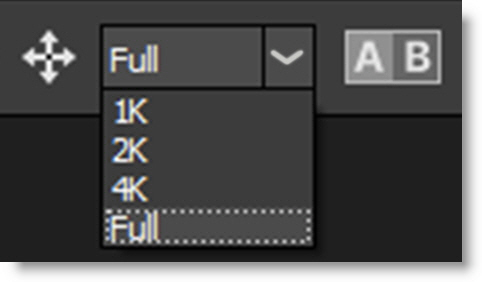
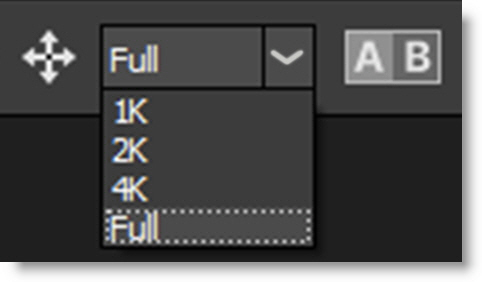
Note: The Viewer may take some time to update at full resolution.
2 Press the 1 keyboard shortcut to set the Viewer Zoom to 100%.

You are now viewing an accurate representation of what the filter will look when rendered.
3 When done viewing at Full resolution, set the Viewer > Preview Resolution back to 2K for optimal interactive performance.