Night Vision
Description
The Night Vision filter creates the effect of a Night Vision lens--that green, glowy, grainy look.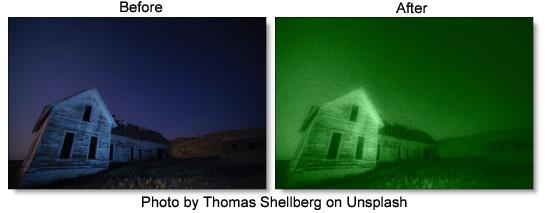
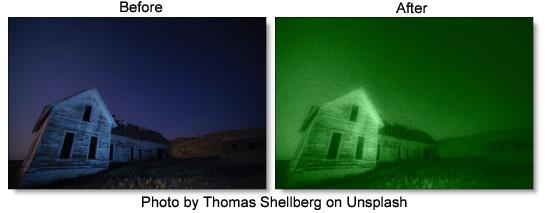
Category
Stylize.
Controls
Presets
To select a preset, pick one from the Presets window.
Black and White
Selects the type of black and white filter to be applied to your color image. Go to the Black and White section of Common Filter Controls to see how the Black and White controls work.
Tint
Color
Sets the color that the image will be tinted with. The color is preset to a night vision green, but feel free change it by using the color picker.
Opacity
Sets the opacity of the tint color.
Glow
Blend
Determines the blend mode to be used to create the glow effect.
Add
The glow is added to your image.
Screen
The glow is combined with the image using a Screen blend mode. This looks kind of like the Add blend mode, but highlights are retained.
Brightness
Sets the intensity of the glow.
Blur
Sets the softness of the glow.
Additional Controls
Grain
Grain Size
Controls the size of the grain.
Grain Amount
Controls the intensity of the grain.
Color Correct
Go to the Color Correct filter to see how the Color Correct controls work.
Matte
A matte is used to create the glow effect. Go to the Matte section of Common Filter Controls to see how the Matte controls work.