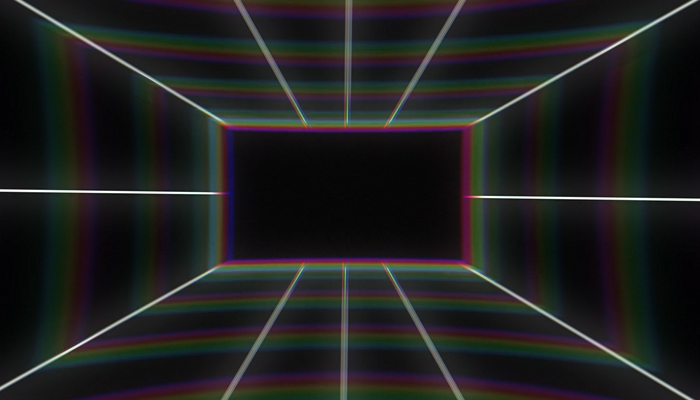When you produce your own videos, it's easy to just point a camera at something and record footage. However, when you get into producing better-quality videos, it pays to know more of the technical ins and outs of what you are making.
This means that sometimes you will come across terms whose meaning isn't necessarily obvious, but understanding them can make a big difference in your end result.
And one of those terms is broadcast safe.
What is Broadcast Safe?
The simplest way to explain broadcast safe is that it is a feature that makes sure that colors in a video or recorded footage are at a level that is suitable for broadcast.
This is critical for anyone who hopes to have their video content used at a broadcast facility or otherwise broadcast in a way other than, for example, uploading it to the internet.
This matters because although colors can look fine on a computer screen, they might not be suitable for a TV screen. Certain colors that look fine can look overly saturated or intense for broadcast TV, potentially ruining the footage.
What a broadcast safe filter or tool does is similar to a color correction tool that adjusts color levels to ensure they meet broadcast standards.
This will lock the chroma levels and ensure they meet the correct values for broadcast television.
How to Use Boris FX Continuum Broadcast Safe
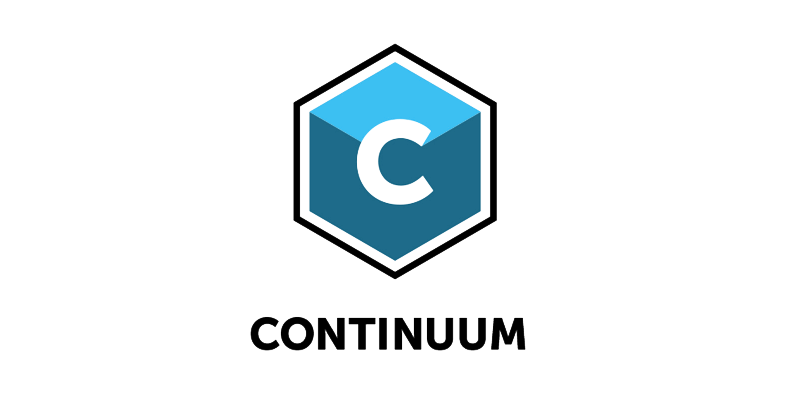
Using BorisFX's Continuum Broadcast Safe is a simple, powerful way to ensure that your footage meets broadcast standards.
Firstly, ensure you have Continuum installed. Then, launch your video editor and load your footage.
For this example, we'll be in Adobe Premiere, but Continuum is compatible with most popular video editors, so feel free to choose the one you're most comfortable with.
Once this has been done, find the BCC Broadcast Safe filter in the effects library of your video editor. Once you have found it, drag and drop the filter onto your footage to apply it. The filter will then be applied.
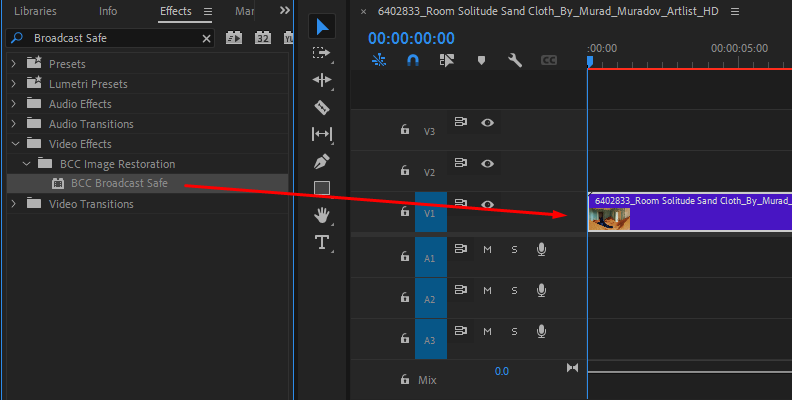
It's that simple!
There are additional settings that you can access to make refinements and other adjustments. BCC Compare Mode provides a split-screen, so you can see your original footage alongside the footage with the Broadcast Safe filter on it to make comparisons between the two straightforward.
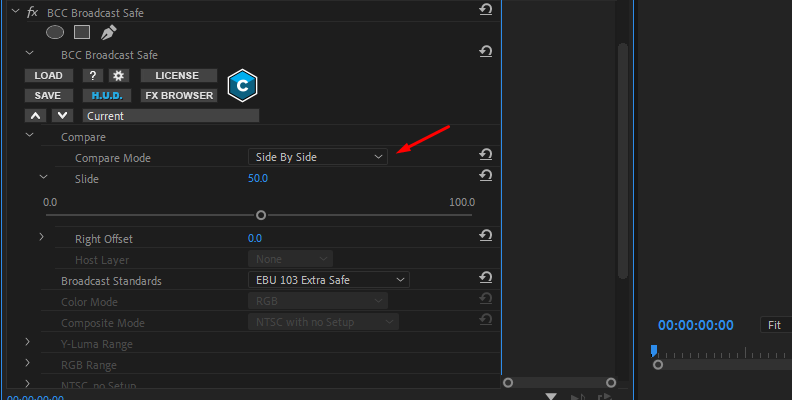
Settings
There are a number of settings that can be adjusted depending on how you want your footage to look.
-
Broadcast Standards: Depending on where you are in the world, there will be different broadcast standards. For example, in America, the NTSC system is used, but in the UK and Europe, the PAL system is standard.
This means the color grading is different for each region. The Broadcast Standards setting allows you to choose the region your footage will be broadcast in to ensure you are compliant with the correct color standards.
-
Color Range: The Color Range allows you to select the color range for your footage. You can manually set Full Range or Video Range, or you can set it to Automatic.
This will allow it to select between the full range and video range, depending on which broadcast standard you have selected.
-
Color Space: This allows you to select your video space, choosing between Rec. 601 (SD) and Rec. 709/1886 (HD)
-
View Mode: View Mode allows you to select three different options to view your footage. These are:
- Final Output: What your footage will look like after the Broadcast Safe filter has been applied.
- Zebra Pattern: This displays stripes over the parts of your image that are being changed by the Broadcast Safe filter.
- Clipped Pixels: Adds a color overlay to the parts of the picture that are being changed.
-
Color Mode: Selects the different color modes. These are RGB, YRGB, Composite, Composite and RGB, and Chroma.
-
Y-Luma Range: Controls the clip points and knee widths for either the Y or Luma channel. Knee width refers to the way the color and luma levels transition.
This is important because it lets you choose how much of the video signal can exceed safe limits before it becomes clipped.
-
RGB Range: Controls the knee widths and clip points for your footage.
Pros and Cons of Boris FX Continuum Broadcast Safe
There are a number of pros and cons to consider when using a Broadcast Safe filter.
Pros:
-
Ensures Footage is Broadcast Safe Compliant: Naturally, the most important pro is that you can be certain your footage complies with broadcast standards wherever you are in the world.
-
Presets: There are plenty of presets available, making compliance with standards very easy. This allows you to save a lot of time and spares you the tedious hassle of having to adjust everything every time.
-
Ease of Use: As is common with Boris FX, ease of use is paramount but this in no way reduces how powerful the tool is.
-
Soft Knee: By default, the broadcast safe filter has a soft knee approach. This means that it avoids harsh clipping, which can occur with some other broadcast safe filters and degrade the quality of your footage.
-
View Mode is Genuinely Useful: The ability to easily see what areas of your video are being changed not only makes it clear what adjustments are being made, but it also helps you to understand what kind of changes are made when the footage is made broadcast-safe.
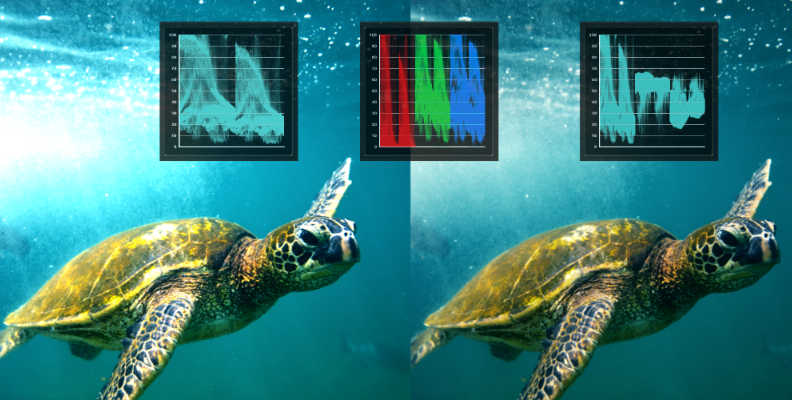
Cons:
-
Changes To Your Footage: As with any changes to meet broadcast safe standards, your original footage will be changed by the process.
While the filter is designed to make these changes as unobtrusively as possible, there will still be changes made, so keep an eye on what changes are being made.
-
Not an Alternative for Color Correction:

Although your footage will be made broadcast safe compliant, you will still need to use color correction and grading on your footage.
Ideally, making your footage broadcast safe should be the final stage of preparing your footage, and you should apply any other video filters you require first.
Reasons to Use Broadcast Safe Option
The most obvious reason to use broadcast safe is that it ensures you create footage that is compliant with whatever standard it needs to meet in order to be broadcast.
This means you can prepare your footage for broadcast in multiple regions easily and effectively. However, it also means you have control over the final way your footage looks - if you leave it to someone else, you never know how sympathetically they will treat your project.
Broadcast safe will also allow you to adjust mid-tones in your footage without having to worry too much about losing definition in black levels, shadows, or highlights.
Final Words
Understanding Broadcast Safe standards might seem daunting. There's a lot of detail to learn and different standards around the globe. Fortunately, Boris FX makes it easy to understand while retaining the flexibility to control exactly how you meet broadcast safe standards.
So now you can show your footage anywhere in the world and be confident it will meet the required standards!