
OS Requirements
Processor (CPU)
System Memory (RAM)
Disk
Graphics Processor (GPU)
Monitor
Network
OS Requirements
Processor (CPU)
System Memory (RAM)
Disk
Graphics Processor (GPU)
Monitor
Network
Operating System
Processor (CPU)
System Memory (RAM)
Disk
Graphics Processor (GPU)
Monitor
Network
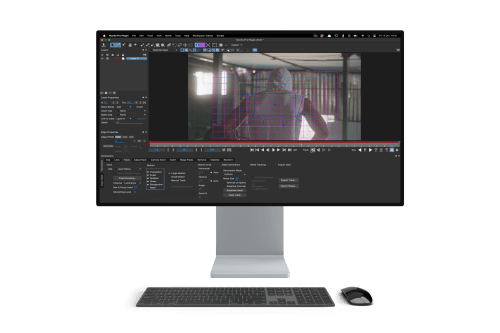
New tools make tracking and roto easier.
Significant improvements increase the speed and accuracy of Mocha Pro 2024.
These include optimizations in Insert Rendering (up to 15x faster), enhanced GPU tracking accuracy, and upgraded Python script performance. Python scripting now has access to PowerMesh properties and point selection.
Work more seamlessly inside After Effects with expanded plugin data export.
Mocha Pro’s 3D exporter supports more formats in a streamlined UI.
Over 4 hours of training videos to help you get up and running quickly.
Stream it for free or purchase here for downloadable projects and assets.







Award-winning tracking & masking

The Ultimate VFX Toolkit