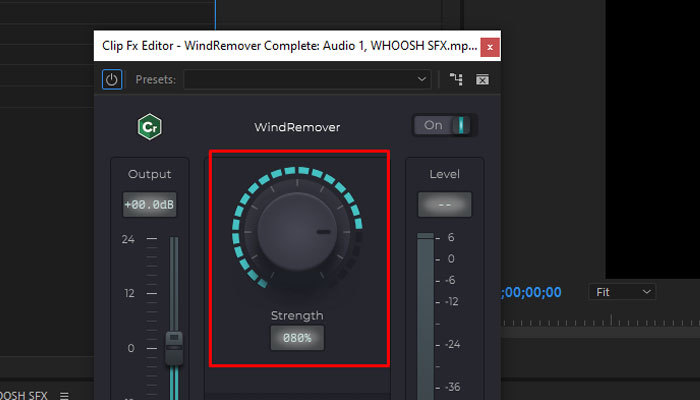Chromatic aberration in video games is a visual effect that simulates the imperfections of real-world camera lenses. Specifically, it creates a slight color fringing—usually red, green, or blue—around the edges of objects, especially near the screen's borders. This mimics the way different wavelengths of light can refract through glass at different angles, causing them to land on slightly different parts of a camera sensor or film.
In gaming, it’s used not for realism in the strict sense but more for stylistic purposes. It can make scenes feel dreamlike, gritty, or cinematic—depending on how it's applied.
This guide will help you learn everything there is to know about chromatic aberration in gaming, how to apply it if you're a developer, whether you should keep it on or off as a gamer, and much more.
So, without further ado, let's get straight into it!
What is Chromatic Aberration in Video Games?
Chromatic aberration in video games refers to a visual distortion effect that causes the edges of objects or the screen to display subtle color shifts—typically red, green, or blue fringes. This isn’t just an arbitrary glitch; it’s an intentional stylistic choice that mimics a real-world optical phenomenon, where camera lenses struggle to focus all wavelengths of light onto a single point.
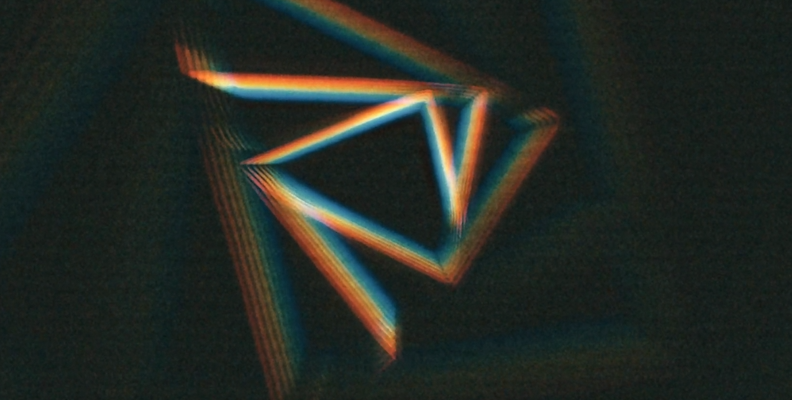
In photography or cinematography, chromatic aberration is usually considered a flaw—a byproduct of lens imperfections. But in the context of digital art and gaming, it’s used as a visual filter to achieve a specific mood or artistic direction. When you see a game screen that looks like you're peering through a slightly warped lens, with color separation around the edges, that’s chromatic aberration at work.
It’s especially popular in genres that lean into a gritty, surreal, or sci-fi atmosphere. Games like Cyberpunk 2077, Bloodborne, and Hellblade: Senua’s Sacrifice use it to create a sense of unease or disorientation. It’s a tool in the developer’s arsenal for adding emotional weight, cinematic flair, or even just making the player feel like they’re seeing the world through a damaged camera lens—or through the eyes of a character who's not experiencing reality in a stable or sane way.
From a technical standpoint, chromatic aberration is often applied during the post-processing stage of rendering. Game engines like Unreal Engine and Unity support this as a standard post-processing option, allowing developers to tweak the intensity, radius, and behavior of the effect depending on the desired outcome.
It’s worth noting that chromatic aberration has become something of a divisive visual effect among players. While some appreciate the stylistic touch it adds to a game's overall atmosphere, others find it distracting or even disorienting. For this reason, many modern titles now include a setting that lets players enable or disable chromatic aberration, depending on their preference.
So, while it may have roots in real-world physics, chromatic aberration in video games is ultimately a creative choice—one that walks a fine line between artistic expression and player comfort.
What Causes Chromatic Aberration in Video Games?
To understand what causes chromatic aberration in video games, it helps to briefly explore its origin in the physical world. In real-life photography and optics, chromatic aberration is a result of how lenses bend and focus light. Different wavelengths of light—corresponding to different colors—bend at slightly different angles when passing through the lenses of digital cameras. This discrepancy means that not all colors focus on the same point on the sensor or film, leading to visible color fringing, especially near the edges of the frame.
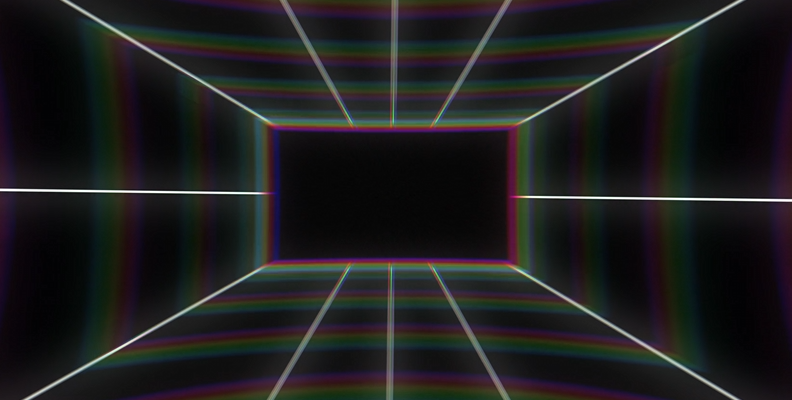
But in video games, there are no physical lenses—everything is rendered digitally. So, the appearance of chromatic aberration is entirely synthetic. It's introduced intentionally during the post-processing phase of the rendering pipeline. Game developers use shaders and post-processing filters to mimic the effect, applying slight distortions to the red, green, and blue channels of the image, particularly toward the periphery of the screen. This gives the illusion of optical imperfection.
The effect can vary in intensity and implementation. Some games apply a very subtle version that only affects the far corners of the screen. Others may ramp it up to create heavy distortion that dominates the player's field of view. In both cases, it’s a design choice driven by artistic intent rather than technical necessity.
Why would developers want to introduce a flaw into an otherwise sharp and clean image? The answer lies in mood, immersion, and visual storytelling. Chromatic aberration helps simulate the look of analog media or imperfect lenses, which can be powerful in certain genres. For example, a horror game might use it to subtly disorient the player or suggest a break from reality. A cyberpunk-like title might use it to reinforce a digital, artificial world filled with technological imperfections, and a narrative-driven game might deploy it during a flashback or dream sequence to signal a departure from normal perception.
It’s also worth noting that chromatic aberration is frequently paired with other post-processing effects—like motion blur, film grain, lens distortion, and depth of field—to complete a cinematic package. When used together, these effects can dramatically transform the feel of a game, elevating it from a raw interactive experience to something that feels more like a carefully composed film.
Ultimately, chromatic aberration in games doesn’t occur naturally—it’s coded in. But it’s rooted in real optical science and is often used to evoke the imperfections of the physical world within a digital medium.
Different Types of Chromatic Aberration in Video Games
Just as in real-world optics, chromatic aberration in video games can be broken down into two main categories: lateral chromatic aberration and longitudinal chromatic aberration. Each type affects visuals differently and can be used to create specific effects within a game’s visual design.
-
Lateral Chromatic Aberration
Also known as transverse chromatic aberration, this type appears when different colors of light are misaligned horizontally or vertically across the image plane. In video games, this is typically simulated by slightly shifting the red, green, and blue color channels outward from the center of the screen. The effect becomes more pronounced as you move toward the edges of the screen, where the fringing appears around the outlines of characters, objects, or scenery.
This is the most common form of chromatic aberration used in games, as it mirrors the kind of distortion you’d see from real camera lenses—especially older or cheaper ones. It’s often subtle but can become quite intense in games aiming for a gritty, stylized, or disorienting aesthetic.
-
Longitudinal Chromatic Aberration
Also called axial chromatic aberration, this type occurs when different colors of light focus at different distances along the optical axis. In simpler terms, some colors might appear sharp, while others appear slightly blurred or frayed, depending on their depth in the scene. This is harder to simulate convincingly in video games, but certain advanced post-processing setups—especially those with complex depth-of-field effects—may introduce a version of it.
Longitudinal chromatic aberration is less common than lateral, but when used effectively, it can add realism to depth-of-field effects or suggest visual instability, like a broken lens or a character’s vision failing under stress.
-
Artistic Variations
Some developers push the concept even further, creating exaggerated, stylized versions of chromatic aberration that don’t strictly follow the rules of optics. These effects might add dynamic fringing during specific moments—like when a character takes damage, enters a dream sequence, or activates a special ability. In these cases, chromatic aberration becomes a narrative tool or a gameplay-enhancing/UI feedback mechanic, not just a visual upgrade.
Overall, while the types of chromatic aberration in games stem from real-world optics, they are adapted—and often exaggerated—to serve storytelling, mood, and immersion.
How To Add Chromatic Aberration To Your Videos With BCC+ Chromatic Aberration
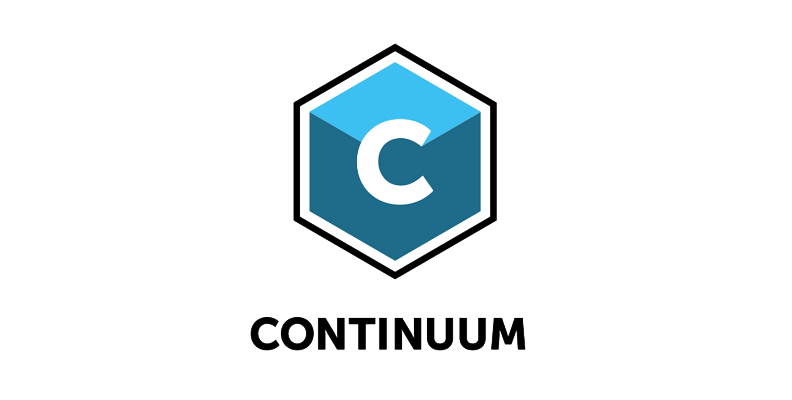
If you want to add chromatic aberration to your videos, you can do that in a very simple and convenient way using the "BCC+ Chromatic Aberration" effect, which is part of the Continuum creator pack by Boris FX.
Continuum is a pack that features hundreds of filters, presets, transitions, effects, and everything else you need to enhance your photo and video content. The plugin is also compatible with all popular video editing programs, so to use it, all you need to do is download and install the version that works with your software of choice.
Once you're installed, simply launch your video editing software of choice, like Premiere Pro, for example, and import your video to the timeline. Then, just open the "Effects" panel in your editor program and drag and drop the BCC+ Chromatic Aberration effect to your video.
If you require any tweaks, you can open the "Effect Controls" panel and modify any of the settings to get the result you want.
It's that simple when using Continuum!
Here's a before-and-after example done in under a minute:


Pros and Cons of Implementing/Enabling Chromatic Aberration in Video Games
Like any visual effect, the chromatic aberration effect comes with both benefits and drawbacks. Its use can help better portray the artistic vision and dramatically influence how a game looks and feels, but it’s not always the right fit for every title or every player. Here’s a deeper look at the pros and cons of implementing or enabling chromatic aberration in games.
Pros:
-
Enhances Cinematic Quality
Chromatic aberration "correction" can lend a cinematic or film-like quality to the visuals, helping games look more like stylized movies than raw digital renderings. This effect is especially useful in narrative-heavy games or those that want to evoke the feeling of being "shot on film." In such cases, it can contribute a lot to the game's aesthetics. -
Contributes to Immersion and Atmosphere
When used appropriately, chromatic aberration can deepen immersion by reinforcing a game’s atmosphere. It can subtly unsettle the player in horror games, emphasize the high-tech disorientation of a cyberpunk world, or underscore the surreal quality of a dream or hallucination. -
Guides Player Focus
Some developers use chromatic aberration as a subtle tool to draw attention away from the edges of the screen and keep the player’s focus near the center, where the action usually happens. This mimics how camera lenses naturally distort light and can help guide player attention without using obvious HUD elements. -
Complements Other Post-Processing Effects
When combined with effects like motion blur, bloom, depth of field, and lens distortion, chromatic aberration becomes part of a cohesive visual language. Together, these effects create a rich, layered look that makes the game world feel less like a simulation and more like a movie scene.
Cons:
-
Reduces Visual Clarity
One of the biggest criticisms of chromatic aberration is that it can blur or distort parts of the image, especially around the screen’s edges. This can be frustrating in games that require high visual precision—like shooters, platformers, or competitive multiplayer titles, in which players almost always disable all image processing effects like chromatic aberration, lens flares, motion blur, etc., to get the most "raw" experience possible and only focus on winning and not on visual experience. -
Causes Eye Strain for Some Players
Not all eyes react well to artificial visual distortions. Some players report eye strain, headaches, or motion sickness when chromatic aberration is overused. This is particularly true when the effect is combined with camera shake, blur, or rapid movement. -
Not Always Appropriate for All Genres
In stylized or atmospheric games, chromatic aberration can work beautifully and contribute to the cinematic feel. Yet, in clean, minimal, or hyperrealistic art styles, it may feel out of place or even cheapen the aesthetic. Games with a sharp, crisp UI and high-fidelity textures may look worse with artificial fringing layered on top. -
Divisive Among Players
Even when implemented well, chromatic aberration tends to split audiences. Some players love the added flair, while others immediately dive into the settings menu to turn it off. Developers need to be mindful of this and offer toggle options whenever possible.
Final Words
That covers everything you need to know about the chromatic aberration effect.
Hopefully, this will help you learn how to implement it in your work if you are a game developer or in your editing work if you are an editor, as the effect is also very present in the video and photo editing spheres too.
We thank you for your time and wish you the best of luck in the future!